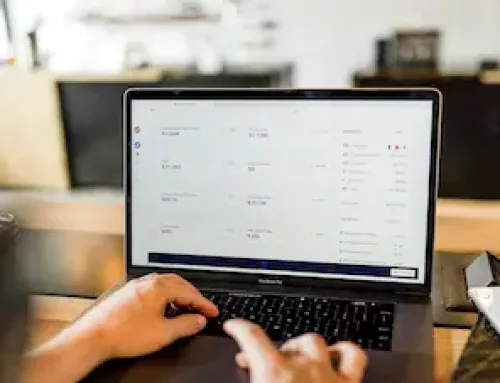PDF (Portable Document Format) is one of the most popular file formats, and for good reason: PDF documents are designed to be shared without compatibility issues.The purpose of the PDF is for us to be able to view and share it without display, transfer, or other problems. PDF files are therefore only content interchange files.
However, it is possible to modify a PDF file, even though it is not designed to be. In fact, many people tend to panic when they have to translate PDF documents. However, it is possible, even though it isn’t the easiest file type to translate.
Since many of our clients ask us to translate PDF documents, we have mastered the art. Find out how our translation agency goes about providing our clients with a high-end PDF translation.
Good practices for translating a PDF file
Whatever the type of PDF file to be translated, (contract, brochure, product sheet, technical sheet, or user manual), it is possible. For example, you can convert PDF to Word using sites like onlinedoctranslator.com or pdfwordconvert.com. Your document will retain the images and a similar, but not always identical, layout.
When you use these sites, it is necessary to check that all the text has been extracted into Word format. This isn’t always the case.
Why convert a pdf to word for translation purposes?
It is the standard solution for translating PDF documents. Although PDF files can be edited, you still need the professional – and paid – version of Acrobat. Most translators only have the free version: Acrobat Reader.
Also, editing within Acrobat is very time-consuming. Most professional translators don’t want to work that way. Otherwise, the bill may be steep. The easiest way is therefore to send a Word file or to allow the translators to convert the PDF to Word.
Translating a PDF from a scanned document
It is perfectly possible to translate scanned PDF files. Our professional translators use OCR software, such as ABBYY Finereader or Adobe Acrobat Pro. This software allow you to create a Word version of the PDF file. The translation will then be carried out using the Word document.
Some translators also work with OmniPage. This programme is useful for interpreting a scanned document. It is particularly useful for differentiating between tables, text areas, and images. It is essential that the scan quality is correct. Readability is essential to complete the project.
Translating a PDF exported from InDesign
In the majority of cases, the PDFs to be translated from InDesign are documents such as marketing brochures, promotional leaflets, or tourist brochures.
Instead of working from the lite PDF file – which is difficult to convert without losing the original formatting – it is much easier to work using the original InDesign package.
The .indd file itself cannot be translated.
However, InDesign provides a file type called .idml, which is an export of the document’s text content. The .idml file can be translated using CAT (computer-assisted translation) tools.
Once the .idml file is translated, simply insert it back into the original InDesign package and recreate the PDF in the target language(s).
Translating a PDF exported from Microsoft Office
PDFs exported from a Microsoft Office programme, such as Microsoft Word, Excel, or PowerPoint, are easy to convert back to the original format. If possible, it is of course preferable to work from the original source, in order to preserve the original layout of the document.
Translating a pdf generated from databases
Many programmes use PDF format to create documents from a database. It can be a simple invoice or a report generated by an ERP or CMR.
Since these PDFs are not generated from a previous design (like Word or InDesign), but only from data, they usually cause more conversion problems. Divided text boxes, columns where the text does not follow a logical order or cut sentences are among the most recurrent issues.
Watermarks are the biggest problem in this type of document. This is because they are intended to prevent the document from being converted into an editable format.
To translate this type of document, we recommend that you use the services of a professional multilingual translation agency. Only these structures have the appropriate tools.
Can you translate a pdf with google translate?
You may be wondering if it is possible to simply translate a PDF using Google Translate? The answer is yes. It is possible to translate PDFs up to 10 MB in size.
However, we do not recommend doing so. Indeed, machine translations are always of extremely poor quality. We expanded on this topic in our blog post: Machine translation: the dangers for your website?
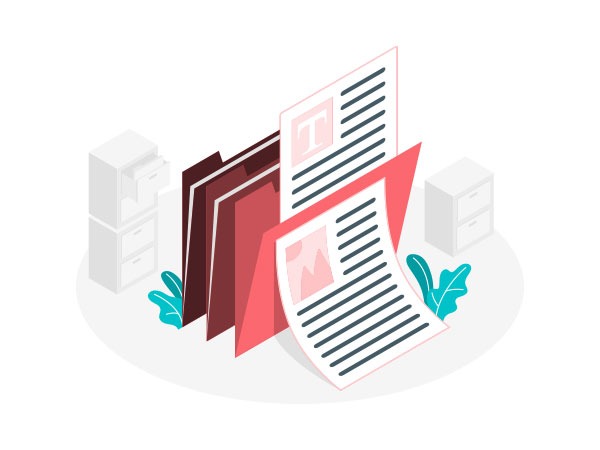
Points to consider when deciding the layout of a pdf translation
Do you want your translation to be formatted so that the translated PDF looks the same as the original?
When a PDF file is converted to Word for translation, the layout can change significantly. It can therefore be laborious and expensive to reproduce 100% of the original layout. Here are some criteria to consider in order to achieve the desired result:
- Text Expansion: If English is your source language (original language), it’s best to make sure your PDF layout has extra spaces. An English text expands by about 25% when translated into French and up to 30% when translated into German.
- Fonts: Some languages, such as Russian or Greek, use different alphabets. Others, like Chinese and Japanese, use special characters. These parameters must be taken into account when substituting fonts. This is because the fonts used in the original source PDF do not always include accented letters. The solution? Choose alternate fonts to use in translated versions of PDFs.
- Images: this is an aspect that can often be overlooked when requesting a translation. But still, images matter: are they culturally appropriate and relevant to the intended markets? Just like a bad translation, an image that shows a lack of cultural sensitivity can potentially cost you customers. The same goes for images that your target audience cannot relate to.
Here at e-translation agency, we offer you linguistiques services, carried out by teams specialised in foreign language composition. We take care of everything, from start to finish, so that the final product will be ready to use.
For an affordable translation, choose source files
PDF format is particularly effective for combining text and images in the same document. Here at e-translation agency, when a client asks us to translate PDF documents, we do not create a new document from scratch. We overwrite the source text from which the PDF was created.
Therefore, the first question we will ask you will be: do you have the original files? Indeed, providing us with modifiable files from the outset is easier for us and therefore cheaper for you. When you send us a Word file directly, for example, it saves us from having to convert the PDF to translate it and from having to convert it back to PDF. This saves you the extra labour costs of desktop publishing and editing.
The most simple solution: call on the services of a translation agency
Do you need to translate PDF files? If you want to obtain excellent translations in the desired format, we strongly recommend that you use the services of a professional translation agency. Not only are the results guaranteed, but in addition, the lead times will be reduced.
When using our services to carry out a PDF translation, you have two options: You have access to the original source file: send us the file and we will send you back the translation in the same format. The layout will be perfectly identical and the document will be ready for print. It can be any electronic format, including InDesign and all MS Office formats.
You don’t have access to the source file: if the file is editable (if you can select text in the PDF, it’s editable), we can export it to Word, translate it and recreate it the original format, ready for print. If the text is not editable, we have the tools to convert it to Word.
Whatever the type of file, we are able to translate it. Furthermore, here at e-translation agency, we use CAT tools. Thanks to this, we will be able to translate your PDF file faster and easier. Thus, we are able to offer you very competitive prices.